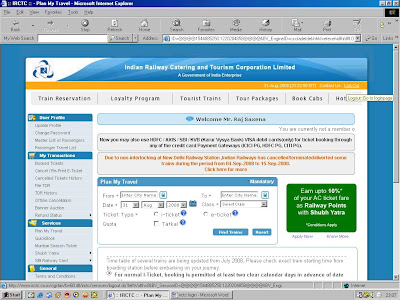But first, we need to have a Log-in id into IRCTC's website (IRCTC is a Government of India company entrusted with selling Railway tickets online on the internet). This blog post provides a step-by-step guide to creating a log-in. (we will tell you how-to-book in the next post).
Your irctc sign-up is a 5 step process. We are presenting it to you with the example name of Raj Saxena.

1. Start at the home page of IRCTC, http://www.irctc.co.in/, and click on "SignUp"
 2. Type in the desired username and check for its availability. Irctc, being a popular website, many common usernames may have already been taken up ! So you might have to choose an alphanumeric username.
2. Type in the desired username and check for its availability. Irctc, being a popular website, many common usernames may have already been taken up ! So you might have to choose an alphanumeric username.Also, put in your desired Password. to check this is what you intended, retype the password.
Choose a security question and type the answer for it. hquestion will be used, to verify your identity, in case your forget your password.
 3. Give Other details like address, ( address is very important, in case you are taking physical delivery of the ticket instead of priniting it out, so give precise address carefully)
3. Give Other details like address, ( address is very important, in case you are taking physical delivery of the ticket instead of priniting it out, so give precise address carefully)Finally, click on the "SUBMIT" button.
4. You will now see a Terms and Conditions Page
Accept the Terms and Conditions by clicking on "Accept".