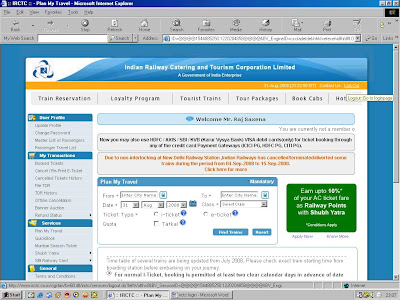Monday, October 6, 2008
Railway PNR No. - Find status
To find out the status of your PNR Railway ticket you can use the linkhttp://www.indianrail.gov.in/pnr_stat.html This link gives the current status of the ticket holder. Online PNR Status Enquiry is not available between 2300 hrs to 0500 hrs ISTYou can also SMS at 57886,5676747,54959,58888 to know the various Railway EnquiriesPNR which is Passenger No. is a unique number for every ticker issued by Indian Railways.Other useful railway links areBook Tickets Online Www.irctc.co.in How to create a Log in id ?Fares http://www.indianrail.gov.in/fare_enq.html Train Schedule http://www.indianrail.gov.in/inet_trn_num.htmlIndian Railways are increasingly becoming hitech and computer and internet savvy and newer ways of accessing PNR status for RAC and Wait-listed tickets are being made available.Wish you a Happy Journey
Sunday, August 31, 2008
How to Create an irctc Log in Id ?
To book Indian Railway ticket on the internet at the ease and convenience of home or office all one needs to have is a Internet Banking account or Credit card or Itz Cash Card, internet access and destination to travel to !
But first, we need to have a Log-in id into IRCTC's website (IRCTC is a Government of India company entrusted with selling Railway tickets online on the internet). This blog post provides a step-by-step guide to creating a log-in. (we will tell you how-to-book in the next post).
Your irctc sign-up is a 5 step process. We are presenting it to you with the example name of Raj Saxena.

1. Start at the home page of IRCTC, http://www.irctc.co.in/, and click on "SignUp"
 2. Type in the desired username and check for its availability. Irctc, being a popular website, many common usernames may have already been taken up ! So you might have to choose an alphanumeric username.
2. Type in the desired username and check for its availability. Irctc, being a popular website, many common usernames may have already been taken up ! So you might have to choose an alphanumeric username.
 3. Give Other details like address, ( address is very important, in case you are taking physical delivery of the ticket instead of priniting it out, so give precise address carefully)
3. Give Other details like address, ( address is very important, in case you are taking physical delivery of the ticket instead of priniting it out, so give precise address carefully)
But first, we need to have a Log-in id into IRCTC's website (IRCTC is a Government of India company entrusted with selling Railway tickets online on the internet). This blog post provides a step-by-step guide to creating a log-in. (we will tell you how-to-book in the next post).
Your irctc sign-up is a 5 step process. We are presenting it to you with the example name of Raj Saxena.

1. Start at the home page of IRCTC, http://www.irctc.co.in/, and click on "SignUp"
 2. Type in the desired username and check for its availability. Irctc, being a popular website, many common usernames may have already been taken up ! So you might have to choose an alphanumeric username.
2. Type in the desired username and check for its availability. Irctc, being a popular website, many common usernames may have already been taken up ! So you might have to choose an alphanumeric username.Also, put in your desired Password. to check this is what you intended, retype the password.
Choose a security question and type the answer for it. hquestion will be used, to verify your identity, in case your forget your password.
 3. Give Other details like address, ( address is very important, in case you are taking physical delivery of the ticket instead of priniting it out, so give precise address carefully)
3. Give Other details like address, ( address is very important, in case you are taking physical delivery of the ticket instead of priniting it out, so give precise address carefully)Finally, click on the "SUBMIT" button.
4. You will now see a Terms and Conditions Page
Accept the Terms and Conditions by clicking on "Accept".
Sunday, August 24, 2008
IRCTC - Indian Railways' Guide
Irctc, Indian Railways' arm to enable online Railway ticket booking. (www.irctc.co.in)
Not many internet users know how to book railway tickets online using the web, credit card and Internet banking.
This blog aims to provide users with a step-by-step guide to booking and cancelling e-tickets so that you may comfortably plan your holiday, honeymoon or business trip.
In India, irctc's website is the largest e-commerce generating website. Passengers' find it convenient to book tickets online and increasingly even taking out a print-out as a ticket.
IRCTC stands for Indian Railway Catering and Tourism Corporation. Its website is irctc.co.in
Please note that this is a private blog to help users and not authorised by IRCTC or Indian Railways or the Ministry of Railways.
Not many internet users know how to book railway tickets online using the web, credit card and Internet banking.
This blog aims to provide users with a step-by-step guide to booking and cancelling e-tickets so that you may comfortably plan your holiday, honeymoon or business trip.
In India, irctc's website is the largest e-commerce generating website. Passengers' find it convenient to book tickets online and increasingly even taking out a print-out as a ticket.
IRCTC stands for Indian Railway Catering and Tourism Corporation. Its website is irctc.co.in
Please note that this is a private blog to help users and not authorised by IRCTC or Indian Railways or the Ministry of Railways.
Subscribe to:
Posts (Atom)